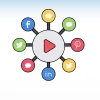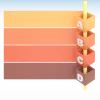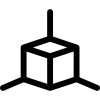25 min read Why Is My Website Slow To Load?

When Should You Consider Your Website Speed As Slow?
A website's speed is crucial in delivering a good user experience and ensuring that visitors stay and engage with the content. If your website takes more than 3 seconds to load, it is generally considered slow. Studies have shown that 40% of users abandon a website that takes more than 3 seconds to load. Additionally, slow load times can negatively impact your SEO rankings, as search engines prioritize fast-loading sites in their search results. If your site falls into this category, it's time to investigate and address the issues causing the delay.
What Is Slowing Down Your Website? The Usual Culprits
Several factors can contribute to a slow website. Understanding these common issues can help you identify and fix the problems efficiently.
Hosting Issues
The quality of your hosting service plays a significant role in your website's speed. Shared hosting plans, while cost-effective, can lead to slow speeds because resources are divided among many websites. If another site on the same server experiences high traffic, it can affect your site's performance.
Server Location And Absence Of Content Distribution Network (CDN)
The physical location of your server relative to your user base can cause delays. The farther the data has to travel, the longer the load times. A CDN can help by distributing your site's static files across multiple servers globally, ensuring faster access for users regardless of their location.
Content Management System (CMS) Issues
An inefficient CMS setup can lead to slow load times. Plugins and themes, especially poorly coded or outdated ones, can bloat your site and slow it down. Additionally, excessive database queries can cause delays in generating web pages.
JavaScript (JS) Issues And Lack Of gZIP Compression
Excessive or poorly implemented JavaScript can significantly hinder your website's performance. When JavaScript files are too large or too many, they can delay the rendering of web pages. Similarly, not using gZIP compression for your files means larger file sizes and longer load times.
Dense And Unclean Code
Unoptimized code, with excessive spaces, unnecessary comments, and redundant elements, can slow down your website. Clean, well-structured code ensures faster processing by browsers.
Flash Content
Flash is largely outdated and is not supported on many devices and browsers. Flash content can significantly slow down your website and lead to compatibility issues.
Hi-Res Images
While high-resolution images enhance visual appeal, they also significantly increase page load times if not properly optimized. Large image files take longer to download, especially on slower connections.
Ineffective Or Zero Caching
Caching stores copies of your web pages and assets in temporary storage. Without effective caching, your site has to fetch data from the server for each request, increasing load times.
Messy Ads
Ads, particularly those with high-quality images or videos, can slow down your website. Multiple ad networks and tracking scripts further add to the delay.
How To Diagnose A Slow Website
Diagnosing the reasons behind a slow website involves using various tools that can provide insights into your site's performance. Here are some of the most effective tools:
Web Page Test
Web Page Test provides a detailed analysis of your website's performance, highlighting the time taken for each element to load. It offers suggestions for improvements, making it easier to identify and fix issues.
PageSpeed Insights
Google's PageSpeed Insights analyzes your site's performance on both mobile and desktop devices. It provides a score out of 100 and suggests specific optimizations, such as compressing images or leveraging browser caching.
GTMetrix
GTMetrix offers a comprehensive report on your website's speed, providing a detailed breakdown of load times and recommendations for improvement. It combines data from Google PageSpeed and YSlow, offering a balanced view of your site's performance.
How To Fix Slow Website Loading
Once you've identified the issues causing your website to slow down, it's time to address them. Here are some solutions for common problems:
Fixing Hosting Issues
Consider upgrading to a higher-tier hosting plan, such as VPS or dedicated hosting, which offers more resources and better performance. Alternatively, managed hosting services can provide optimized environments specifically tailored for your CMS.
Fixing Server Location Issues
Implementing a CDN can significantly reduce load times by distributing your content across multiple servers worldwide. This ensures that users can access your site from the server closest to their location, reducing latency.
Fixing CMS Issues
Regularly update your CMS, plugins, and themes to the latest versions to benefit from performance improvements and security patches. Remove any unused plugins and themes to reduce bloat. Optimize your database by cleaning up redundant data and reducing the number of queries.
Fixing JS And Coding Issues
Minify your JavaScript and CSS files to reduce their size. Combine multiple files into one to reduce the number of HTTP requests. Implement gZIP compression to further reduce file sizes. Ensure that your code is clean and well-structured, with no unnecessary elements.
Fixing Flash Content Issues
Remove Flash content from your website and replace it with modern, web-friendly alternatives such as HTML5. This will improve compatibility and load times.
Fixing Hi-Res Images
Optimize your images by compressing them without sacrificing quality. Use modern image formats like WebP, which provide better compression. Implement lazy loading for images, so they only load when they come into the user's view.
Fixing Messy Ads
Limit the number of ads on your site and ensure they are optimized for fast loading. Avoid using multiple ad networks and scripts, which can significantly slow down your site. Consider using asynchronous loading for ads, so they load independently of the main content.
DFY, Hands-off Services For Rectifying Slow Websites
If you prefer a hands-off approach, various done-for-you (DFY) services can optimize your website speed. Here are some top services to consider:
WordPress Page Speed Optimization
This service focuses on optimizing your WordPress site's performance. It includes image optimization, caching, minification of CSS and JS files, and more. By leveraging expert knowledge, this service can significantly boost your site's speed.
WordPress Site Speed Optimization with GTMetrix
This service uses GTMetrix to analyze your site's performance and implement recommended optimizations. It covers everything from server-side improvements to frontend enhancements, ensuring a comprehensive approach to speed optimization.
Fix Technical On-Site SEO Issues For WordPress
This service not only improves your site's speed but also addresses technical SEO issues. By optimizing your site's structure, code, and content, it enhances both performance and search engine rankings.
Summary
A slow-loading website can frustrate users, drive away potential customers, and negatively impact your search engine rankings. Understanding the common causes of slow website speed, such as hosting issues, server location, CMS inefficiencies, JavaScript problems, and unoptimized images, is the first step in addressing these issues. Using diagnostic tools like Web Page Test, PageSpeed Insights, and GTMetrix can help identify specific problems and guide you toward the necessary fixes.
Implementing solutions such as upgrading your hosting plan, using a CDN, optimizing your CMS, minifying code, and optimizing images can significantly enhance your website's speed. For those who prefer not to handle these tasks themselves, DFY services offer a convenient way to ensure your site is optimized for speed and performance.
By taking these steps, you can ensure that your website provides a fast, smooth, and enjoyable experience