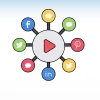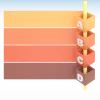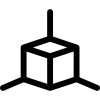15 min read Introducing the All-New Affinity: A Unified Design Platform for Everything You Create

In an era where creative professionals and content creators juggle multiple apps to meet modern design demands, Affinity – the game-changing creative software that took on Adobe’s Creative Cloud dynasty – has just raised the bar yet again. The team behind Affinity Designer, Affinity Photo, and Affinity Publisher has unveiled something truly exciting: a unified design platform, combining all their award-winning tools into one seamless application.
Say goodbye to switching between Illustrator, Photoshop, and InDesign. Say hello to a single app that houses vector design, photography, digital painting, and layout tools all under one roof. Let’s take a deep dive into Affinity’s all-new integrated creative universe—the future of professional design.
What is the New Affinity Platform?
Affinity’s new design platform is a revolution in creative workflow. Unlike traditional models where each discipline has its own application—vector graphics for logo design, raster editing for photos, layout software for publishing—Affinity has merged all key disciplines into one app. Imagine opening a single platform where:
- You can draw vector logos and illustrate artwork.
- Switch over to advanced photo editing in a tab.
- Lay out a multi-page magazine or a brand brochure—all without saving or exporting between apps.
That’s the heart of Affinity’s new platform: a one-stop solution designed for modern creators who demand flexibility, speed, and complete control over their work.
💡 Whether you're designing social media ads, touching up product photos, building a UI layout, or crafting a 200-page book—it's all done in one place.
Why Affinity Decided to Combine Everything
Affinity has always been known as the “smart choice” alternative to Adobe—offering robust tools at a fraction of the price, with speed and simplicity as key selling points. But the creative industry has evolved. Today’s designer isn't just an illustrator or a photographer. They might work on web UI in the morning, edit photos at noon, and be laying out a product catalogue by the evening.
The feedback was clear: stop making us switch apps.
Here's why the change makes sense:
- App-switching kills productivity. Designers waste time exporting/importing between tools. Affinity removes that pain.
- Creative consistency is easier this way. Using the same engine and color management across disciplines ensures output matches from start to finish.
- It challenges the subscription model head-on. Instead of paying for multiple apps, users get one powerful package.
- Design trends demand an "everything" platform. All-in-one tools like Figma, Canva, and Notion have changed expectations.
Affinity’s vision is simple, powerful, and affordable creative freedom. That vision now lives in one unified platform.
Key Features of the All-New Affinity Design Platform
Let’s explore what makes Affinity’s unified platform a potential industry disruptor. These aren’t just added features—they’re complete tools built for professional use.
1. Unified Interface & Workspace
No more opening or switching apps. One installation, one design environment. All disciplines—vector, photo, publishing—are tabs/modules in the same panel.
Switch effortlessly between tools without losing context or pixel data.
- Your workflow becomes linear, logical, and customizable.
- Tabs act like dashboard views—feel free to move between them mid-project.
2. Fully Integrated Vector + Raster Tools
Previously, Affinity Designer was the go-to for vector design, while Photo was the raster king. Now, both sit side-by-side inside a shared app.
- Draw vector shapes and add pixel textures without exporting.
- Apply pixel brushes to vector illustrations for hybrid artwork.
- Pixel layers and vector nodes work in harmony.
This fusion is revolutionary for illustrators and digital artists.
3. Advanced Photo Editing & RAW Processing
The photo editing engine is still here—just inside a new wrapper.
- Professional-grade RAW development tools
- Layer adjustments, healing, masking, patching, liquify effects
- Infinite non-destructive workflow with layers, live filters, and effects
Perfect for photographers and designers who edit visuals as part of a larger project.
4. Publisher Mode for Layout Lovers
Built-in page design and document publishing tools—ideal for layout artists, marketers, authors, and desktop publishers.
- Flow text into grids, multi-column pages, brochures, or ebooks.
- Build full documents with magnified control over typography, styles, and pages.
- Live page previews as you design.
It's like InDesign and Illustrator had a baby.
5. Real-Time Collaboration & Cloud Sync
This is brand-new for Affinity users. With cloud file sharing and real-time permissions (read or write), multiple users can now:
- Co-edit documents
- Proof layouts
- Share assets in one source of truth
Finally, a professional non-Adobe collaborative platform for agencies and remote teams.
6. Templates, Asset Libraries & Kits
Affinity is shipping prebuilt templates and design kits for:
- Social media layouts
- Website mockups
- Magazine/book covers
- Branding systems and UI Kits
This reduces build time and makes prototyping easier across tasks.
7. Lightning-Fast Performance
Affinity is known for speed—and now it’s faster.
- Full GPU acceleration
- 32-bit workflow
- A native Metal engine on macOS
- And multi-threaded performance tuning
This platform handles massive files without lag, even with effects or 100+ artboards.
8. Creative Automation
Affinity has introduced things like:
- Customizable macros
- Batch actions
- Multi-object exporting with pixel precision
- AI-assisted masking and selection tools (emerging features)
Perfect for shortening design loops and scaling workflows.
How Affinity’s Unified Tool Transforms Creative Workflows
The true benefit of this new platform isn’t just that it's one app—but that it changes how you work.
Here’s how designers, freelancers, agencies and publishers benefit:
✅ Instant Cross-Disciplinary Moves
Need to fix a photo while laying out a brochure? Done. No export, no import—just switch tabs.
✅ Fewer Tools, More Focus
Minimal switching equals fewer distractions.
Your creative flow is uninterrupted by loading screens or crashes.
✅ Brand Consistency at Scale
With styles, assets, fonts all shared inside one app, maintaining brand consistency becomes easier across multiple assets—digital or print.
✅ Perfect for Remote Collaboration
Copywriters, designers, social media managers—all working seamlessly in one ecosystem with shared libraries and live files.
✅ One License, Full Suite
Instead of buying 3 apps (or 7 apps from Adobe), users own one platform that does it all.
🔄 Comparison with Traditional Toolchains
Let’s be honest: Adobe Creative Cloud is still the giant. But it’s also:
- Expensive (monthly recurring fees)
- Fragmented (each tool is a separate app)
- Slower (especially on older hardware)
- Less intuitive compared to Affinity’s fast, user-first design language
Other competitors like Figma and Canva excel in web collaboration or content creation, but lack Affinity's robust pro-grade tools for vector and photo work.
Affinity’s new platform puts pro-level design back into the hands of creators—without the subscription fatigue.
Pricing & Licensing
Affinity is well-known for one-time, lifetime purchases—and they've kept that structure.
Instead of paying $50/month like Adobe, you invest once and use the tools forever. The new Affinity platform likely follows this trend—with pricing models that cater to:
- Freelancers
- Businesses
- Studio teams
- Education (discounts apply)
There’s never been more value for serious creatives.
Real Use Case Scenarios
💼 For Freelancers:
Design a logo ➜ Edit product photos ➜ Create a brand guideline ➜ Build a landing page mockup ➜ Deliver packaged files—all inside one app. No time wasted jumping between apps or exporting formats.
📚 For Publishers:
Design cover art ➜ Edit author photo ➜ Format full page layout ➜ Export for print and ebook at once.
🎨 For Digital Artists:
Create vectors & raster paintings on the same canvas. Add texture, lighting, and final edits.
🏢 For Agencies:
One tool for social media, client presentations, advertising, and web graphics. With real-time collaboration and shared libraries.
How to Get Started with Affinity’s New Design Platform
You can download Affinity from their official website or app stores.
📍 Platforms supported:
- Windows
- macOS
- iPad (powerful mobile version)
🔗 Affinity provides:
- Video tutorials
- Online courses
- Full-featured trial version
- A global community of Affinity users
Whether you're a seasoned designer or a new creative, there’s plenty of support to get up and running.
Final Thoughts: The Future of Design is Unified
Affinity has always been the champion of the underdog designer. With this new all-in-one design platform, they’ve boldly reinvented what it means to be a creative professional—no silos, no subscriptions, no limits.
This launch is not just a software update. It’s a declaration: creative tools should be powerful, accessible, and unified.
If you're serious about design—whether you're editing wedding photos, crafting UI layouts, or designing brand identities—it’s time to explore the next era of creative software.
✅ Make the switch.
✅ Streamline your workflow.
✅ Join the future with Affinity’s all-new design platform.